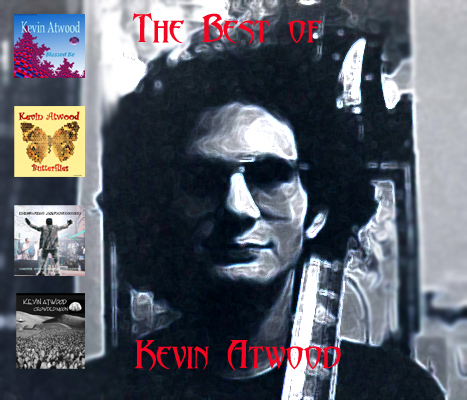Not that I’m stuck in the past but when it comes to editing speech, I really miss working with tape. I know, all the fancy editing software out there is all really wonderful and everything but as far as I’m concerned there ain’t nothing like editing tape with a grease pen, new razor blade, an editing block and the smell of a new roll of Ampex 456!
But since all that is in the past, here’s a cool trick I just came across in searching for a easy and precise way of editing speech for a proof-of-concept for a project I’m working on.
I’ve tried slicing an audio track with speech but I’m finding its real pain to get a good clean edit.
BTW: I’m using LOGIC Pro here so unfortunately I don’t know how you would do this in other DAWs – sorry.
Here’s the trick:
Convert the audio region with the speech to a sampler track. If you have a few files you want to edit, set them on the same line and convert them all in the sampler conversion session. What happens is all the subtleties and nuances of the speech gets turned into separate samples and rhythm. This is great for short sample passages of speech and not only lets you edit the words but their flow and rhythm as well. So now instead of trying to cut up an audio file you’re just moving around a bunch of notes!
In case you’re wondering, the audio file I’m working on is a recording of a radio broadcast George W. Bush that I found on a public domain website. I’m trying to create a series of audio bites that sounds like he’s confessing that he is a terrorist. The challenge I’m coming up against is that he tends to slur his words together (like he is stoned and/or drunk) and is not exactly great at speaking in public either.